Forget about your business competitors, continuously changing market conditions, or fickle computers, malware currently is the biggest threat to your tech or your business.
Once a malware threat makes its way to your network, it can create chaos for months and can cause loss or theft of your data, financial or personal information, or your hard-earned reputation.
But what malware is, read out to know what it is, what its threats include, and how you can protect your tech from malware.
What is Malware?
The term “malware” is a combination of two words, i.e., malicious and software. Vicious malware threats are one of the biggest threats in 2021.

It is any piece of intrusive and hostile software program designed to gain access to your computer or device to compromise its bypass access controls, functions, theft of data, and to cause harm to its applications.
How Malware Spreads?
A vicious malware threat can easily affect your device once it’s spread over all. It often spreads through file sharing, email attachment downloads or links, vulnerable software, or infected websites.

But how do you know if your device have a vicious malware threat?
You can identify if your computer has an impact of malware through some common signs. These include:
- Slow performance of computer
- Browser redirects, or when your web browser takes you to other sites, instead of the site you intend to visit
- Infection warnings, frequently escorted by petition to buy something to fix them.
- Problems in turning on or shutting down your computer
- Frequent pop-up ads
If you find more common symptoms of these in your computer, the higher the chances of your computer has an impact of malware threats.
The high number of pop-up warnings and browser redirects are the strongest indicators of having viruses in your computer.
Also Read: Cybersecurity: How Ransomware Sneaks In?
Types of Malware:
Malware is a malicious piece of code or file, typically delivered over a network, that explores, infects, conducts or theft virtually any behaviour that a cybercriminal wants. Types of malware threats for spreading malware include:
- Cryptojacking
- Malvertising
- Polymorphic malware
- Ransomware
- Remote Administration Tools (RATs)
- Rootkits
- Spyware
- Trojans Malware
- Virus Malware
- Worm Malware
Cryptojacking
It is a process of using computing power to verify the transactions on a blockchain network and to earn cryptocurrency to provide that service.

This crypto-mining happens when cybercriminals hack both personal and professional computers, or any device that can include information that’s helpful for them.
Malvertising
It is a merged word of “malware + advertising”, that describes the online advertising practice to spread malware.

It generally involves the implementation of malicious code or malware associated advertisements into authorized networks of online advertising networks and webpages.
Polymorphic Malware
This type of malware can “morph” regularly, which alters the code appearance while algorithm retaining.

The surface alteration of appearance software perverts detection through traditional virus signatures.
Ransomware
It is a criminal business model that uses malicious software to hold valuable data, files, and information for ransom.

Ransomware victims may have their operations severely reduced or shut down entirely.
Remote Administration Tools (RATs)
It is a type of malware that allows a remote operator to control the system. They develop these tools for authorized use but are built by vicious malware threat actors if used by cybercriminals.

These administration tools enable administrative control, allowing an attacker to do anything on a computer affected with a malware threat.
They are hard to detect, as they don’t appear easily in the list of running tasks or programs, and their actions are mostly mistaken for actions of authorized programs.
Rootkits
These are the programs that provide root-level access to a computer. These hide and vary themselves in the operating system.
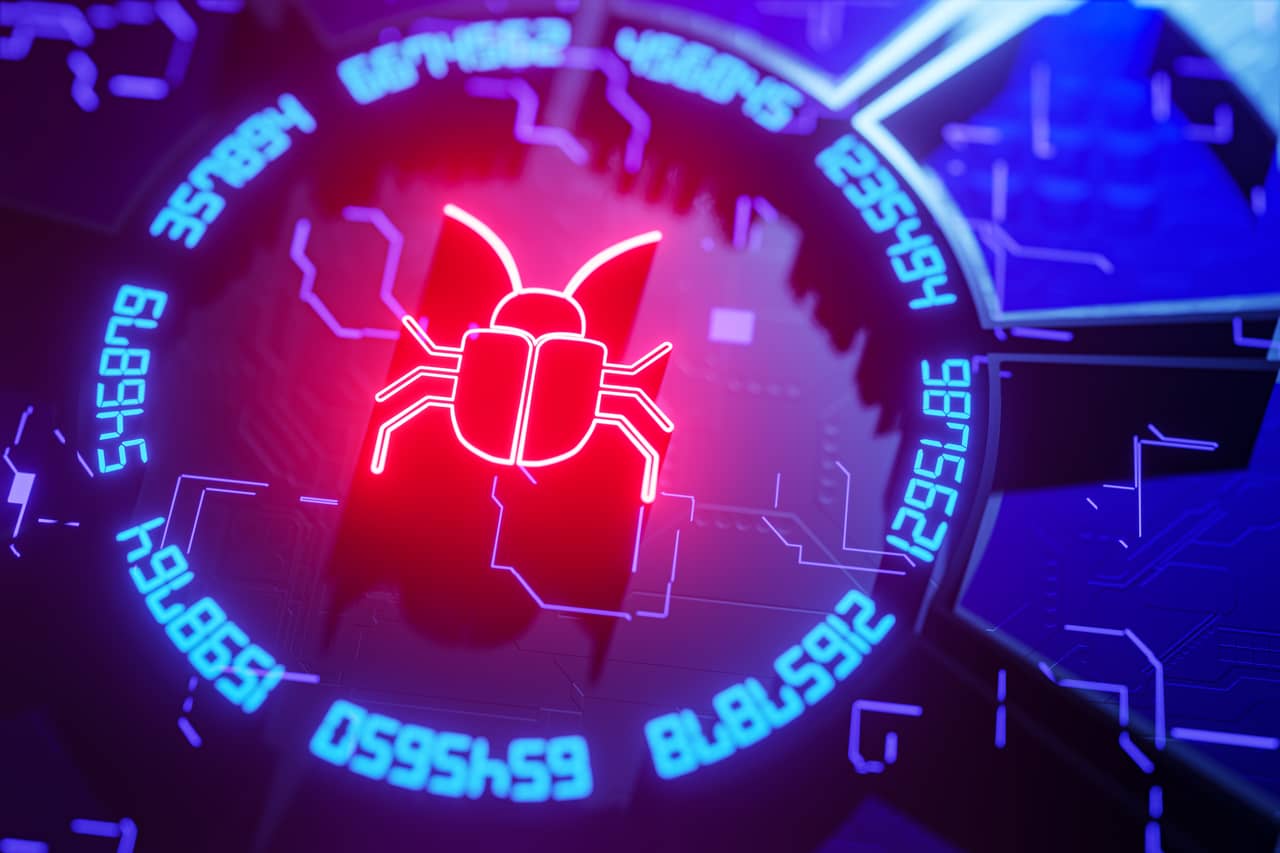
Spyware
This type of malware collects the information about the malware infected computer usage and communicates it all again to the cybercriminal.

It includes adware, backdoor behaviour, botnets, keyloggers, net-worms, and data theft.
Trojans Malware
Trojans malware disguised in what appears to be authorized software. Once activated, Trojan malware will conduct the program actions that required to be carried out.

Unlike worms and viruses, Trojans don’t reproduce or replicate through infection.
Virus Malware
This type of malware is the programs that copy themselves through a network or computer.
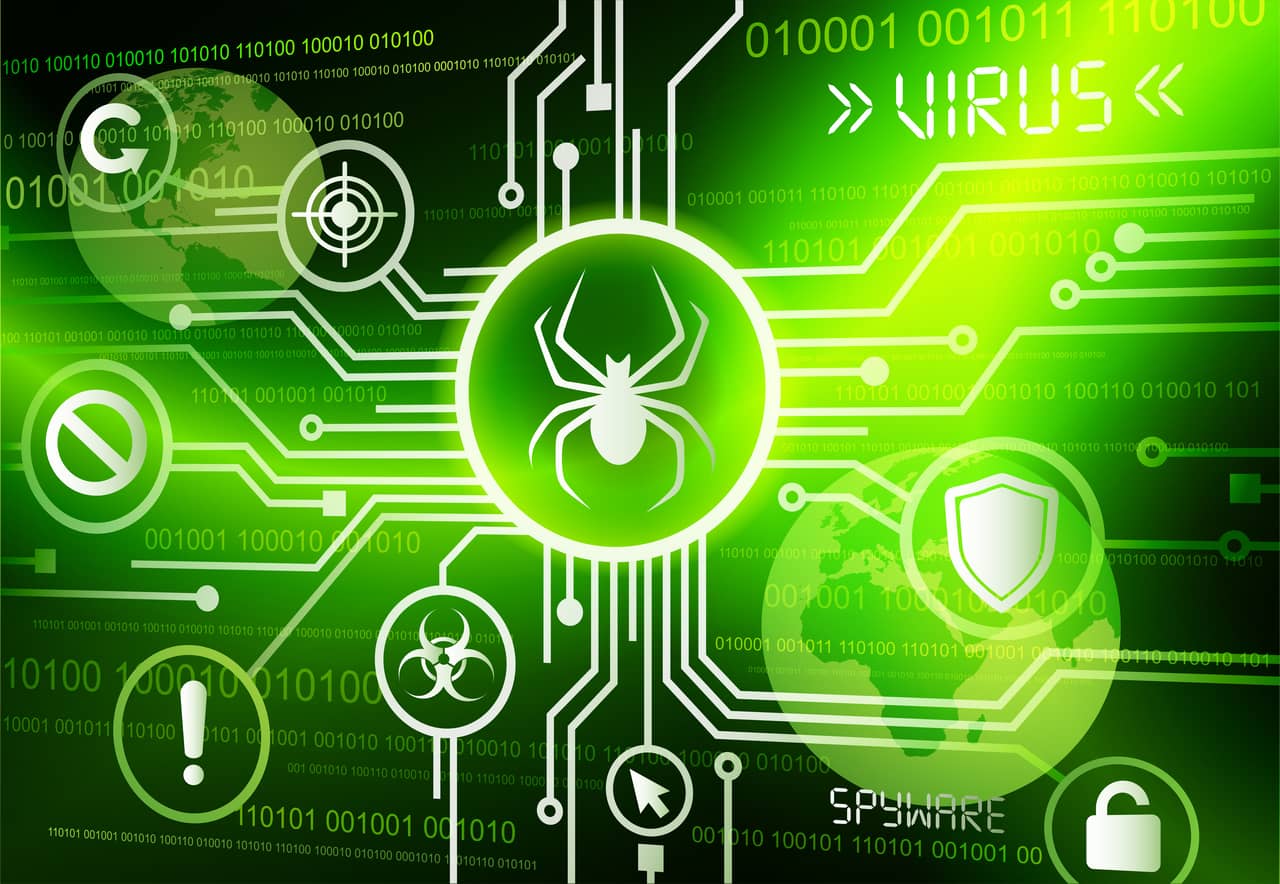
Virus Malware athwart on the current programs and activates it when the user opens the program.
At worst, viruses can either delete or corrupt data, use the email to spread or erase everything available on the hard disk.
Worm Malware
It is a self-replicating virus that exploits security vulnerabilities to automatically spread them in networks and computers.
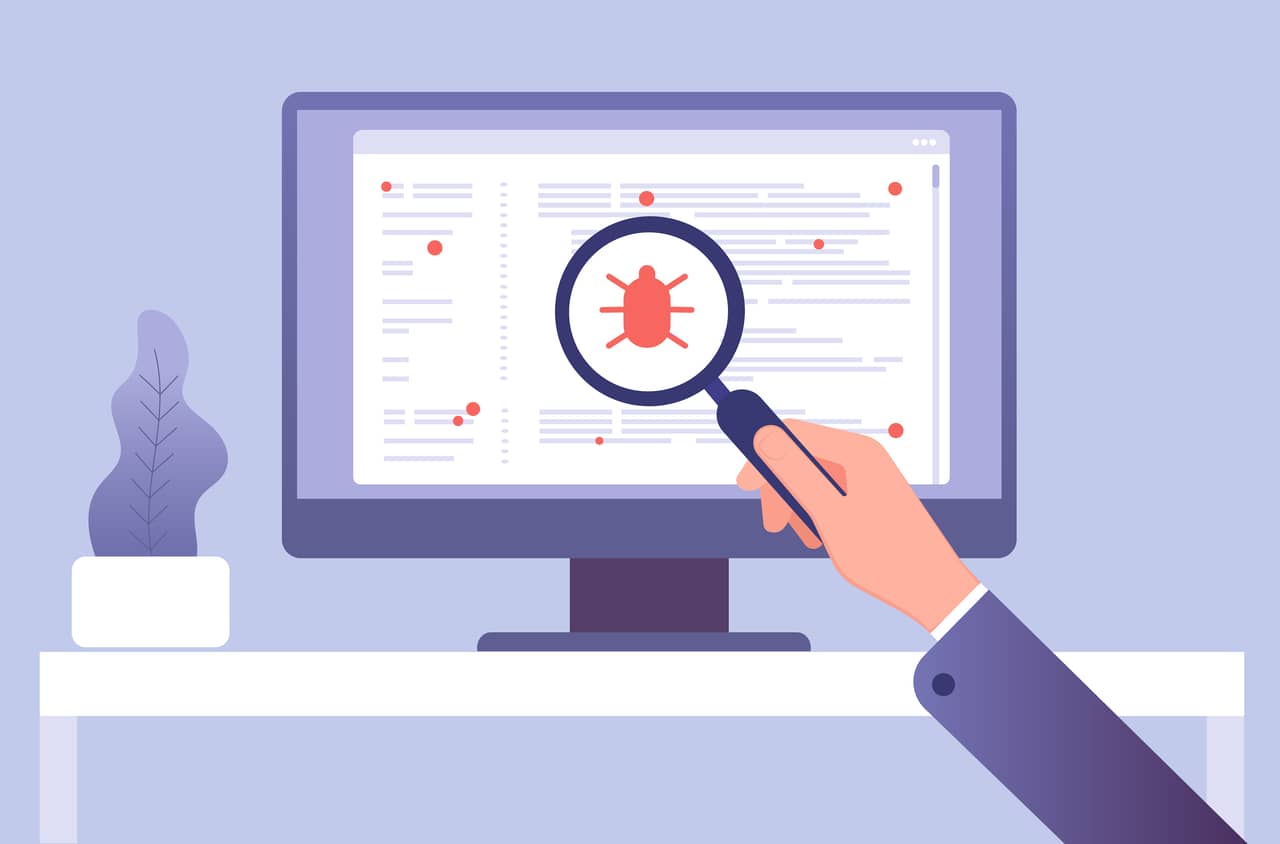
The worm malware doesn’t attach with an altered file or existing program.
They generally go unnoticed until the replication reaches a scale that consumes a certain network bandwidth or system resources.
6 Vicious Malware Threats
The vicious malware threats of 2021 that can cause big harm to your business or your device are:
- Clop Ransomware
- Fake Windows Update
- Gameover Zeus
- Social Engineering
- Fleeceware
- Artificial Intelligence (AI)
1. Clop Ransomware
It is a type of malware that is highly evolved and leads to one of the most dangerous cyber threats in the world.
Clop ransomware is the deadliest, latest malware threat presently.

It is identified by researchers that it is a variant of the famous Crypto mix ransomware that targets Windows users.
Before initiating the encryption in your computer, it disables the multiple applications of Windows including the Windows Defender, Security Essentials, and blocks many processes of Windows.
2. Fake Windows Updates
It is another vicious malware threat that comes as a disguised update of the Operating System.
Cybercriminals now have changed their strategies to trick users; they send emails for updating or installing the latest Windows OS update, which in reality is the disguised “.exe.” file.
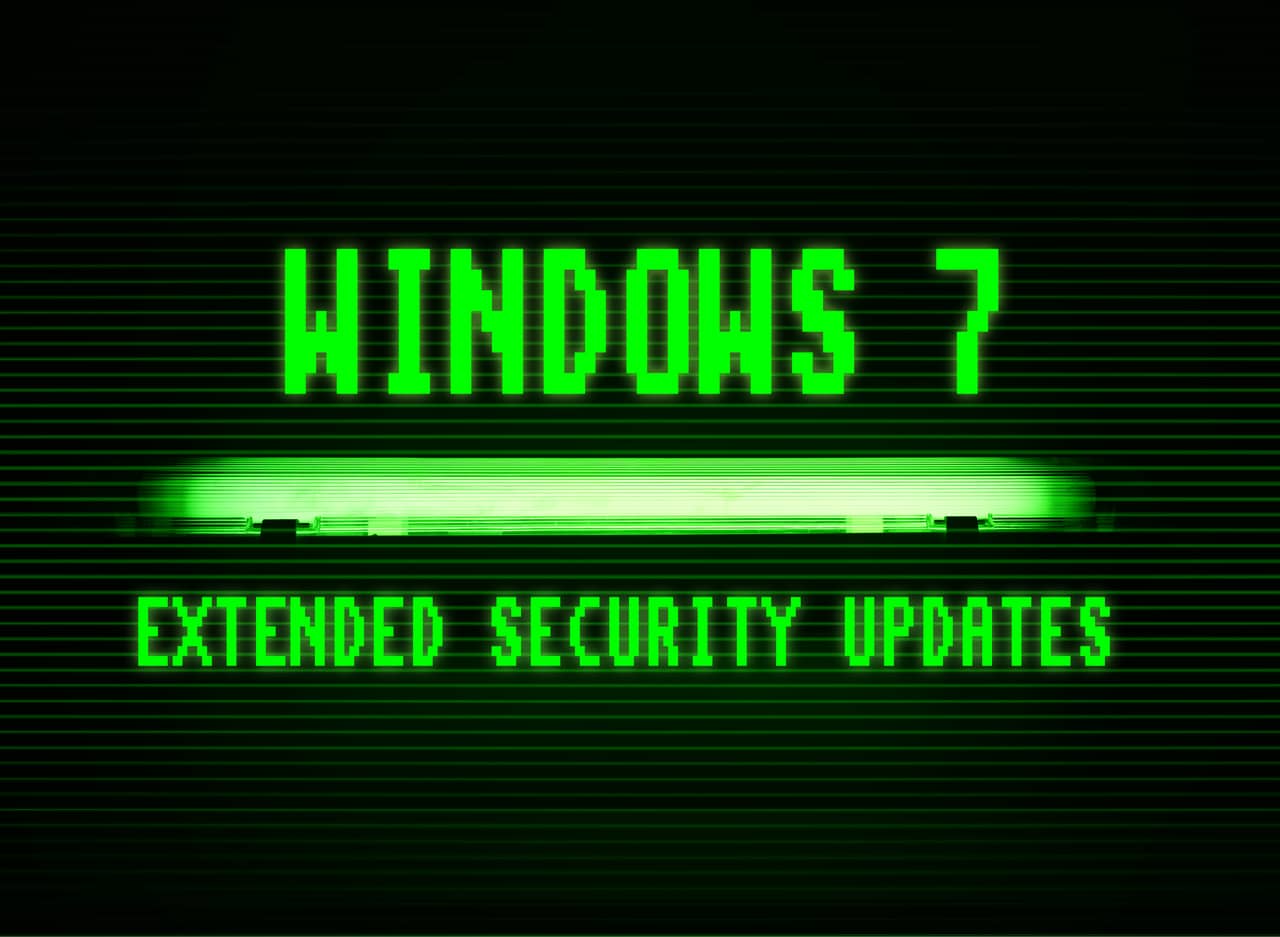
When this malware instals, it suddenly encrypts all the files and programs and demands the user or account holder to pay some amount to get files decrypted.
3. Gameover Zeus
It is a malware threat that is part of the malware family “Zeus”- targets the financial information at first.

It is a trojan malware that aims to know all sensitive bank details and use them for stealing all the funds.
In addition, Gameover Zeus can diverse the centralized servers and create independent servers to track the financial information.
4. Social Engineering
Hackers are not only sophisticated in technology but are also in technology. They have easily identified humans as the weakest link in cybersecurity.

In social engineering malware threats, cybercriminals exploit human psychology to access the personal information of users.
They use various sources, including phone calls and social media profiles. They trick victims to trap them by granting them access to sensitive information that can use to scam the victim.
5. Fleeceware
It is a common malware threat but not so vicious. Security researchers have found that an excess of around 600 million users installed the Fleeceware intentionally or unintentionally on their computers or mobiles.

They are unaware that this can cost them a huge amount of money over time, even after removing the apps from your device.
6. Artificial Intelligence (AI)
The modern technology era has seen a rapid growth in tools that permits developers to program AI software and scripts.
Some developers are cybercriminals (hackers) who use the same trick to conduct vicious malware threats.
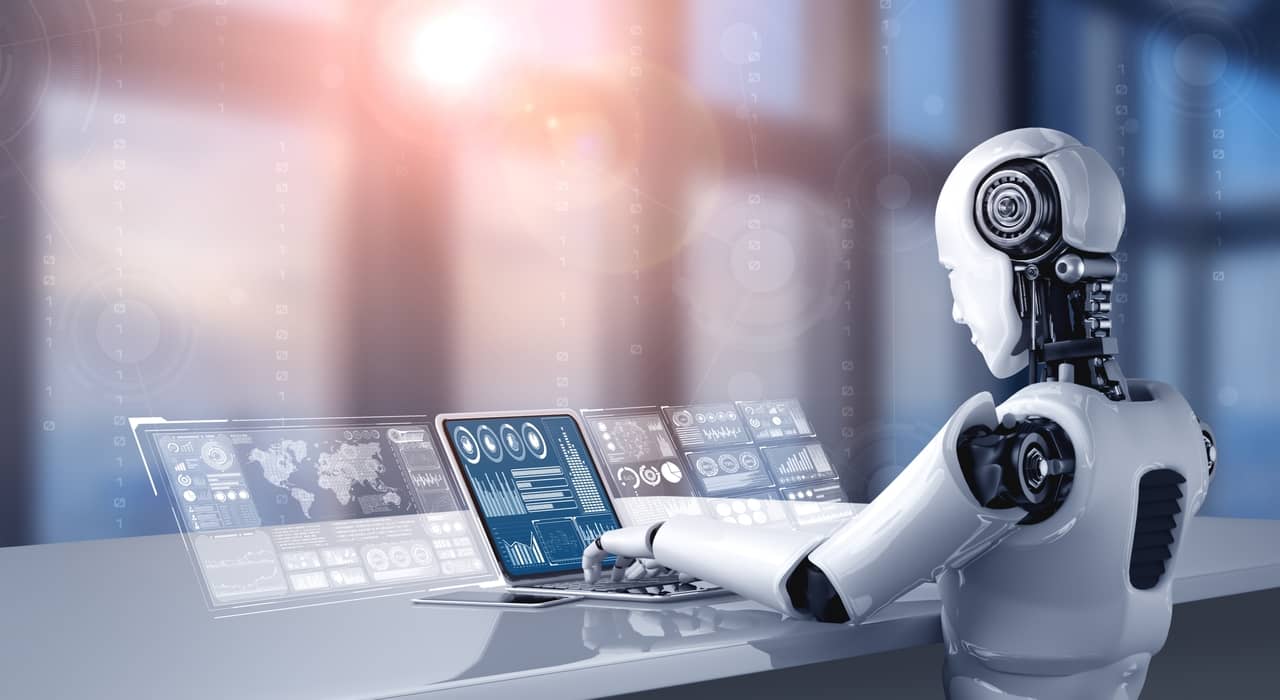
Even though cybersecurity companies use AI and ML algorithms to help resist malware threats, AI-powered technologies can still utilize to hack devices and networks.
Protection from Malware Threats
Although there are various malware threats, you can easily protect your device from getting data locked by following some precautions.
These tips include:
- Keep your application and operating system updated. Hackers find vulnerabilities in outdated software, so ensure to keep it updated.
- Don’t click on every link that appears in the pop-up. Just close the message by removing the notifications navigating the site from where they were generated.
- Install the apps that you find official and those you need regularly. Limit the number of apps available on your mobile or computer. If you find it no longer in use, uninstall it.
- Avoid clicking on links from unknown sources. Whether you received them through email, social media, or social networking sites, if you find it unfamiliar, stay away from it.
- Pay closer attention to software purchases and downloads. Because of vicious malware threats, while downloading or purchasing any software, ensure it comes from a reputable company.
- Use mobile security solutions available for iOS and Android devices.
- Stay careful online especially on social media.
- Perform regular checks over the messages and emails you are getting and check out attachments cautiously.
- Beware of the emails that request your personal information.
- Stock to only official app stores and sites.
- Avoid risky websites, i.e., those you find not from an official site.
Conclusion
Malware threats are one of the most common methods of cyberattacks. Being a bit cautious and following the precaution steps you are less likely to become a victim of these vicious malware threats.
Educate yourself about the threats of cyberattacks and stay updated with the latest malware strains to prevent cyberattacks.
Further Reading:




